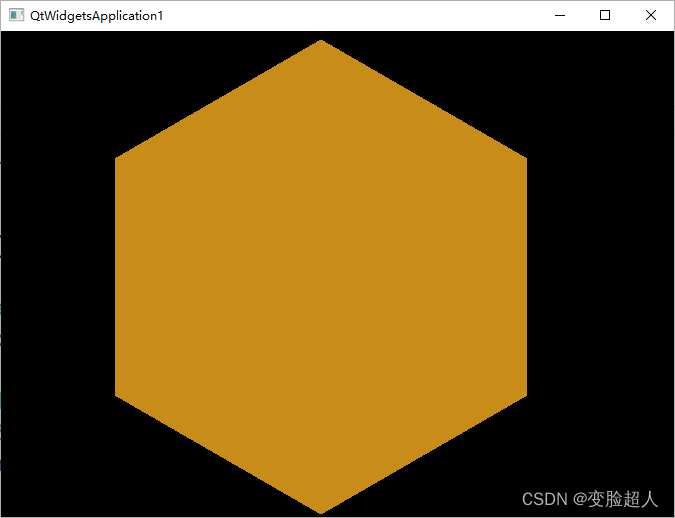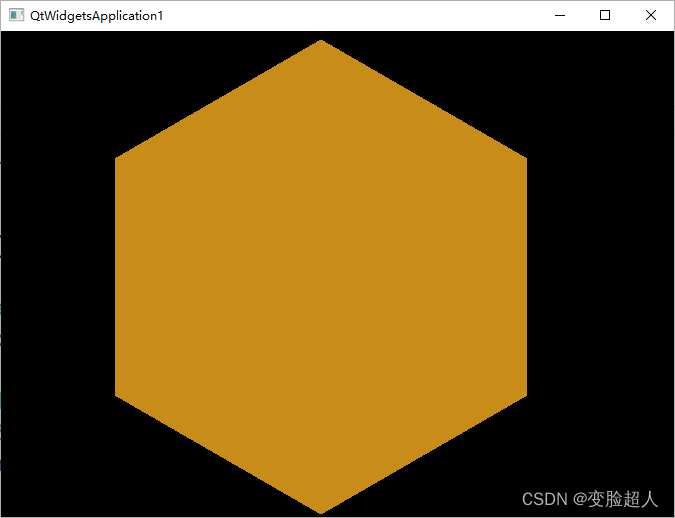用OCC+VS+Qt创建并显示一个几何
OCC+VS+QT相关配置详细见
OCC+ QT+VS、OCC+QtCreator 环境配置
创建视图并显示几何
OCC中显示过程如下:
获取OpenGl_GraphicDriverr图形驱动
基于图形驱动初始化一个V3d_Viewer
通过Viewer创建一个视图View,并设置显示窗口
通过Viewer初始化一个AIS_Context交互环境,并设置其显示方式(shaded或者wire)
将几何模型转换为拓扑类型
经拓扑模型转换为AIS类型(交互对象类型)
在context中显示交互对象
.h文件
1
2
3
4
5
6
7
8
9
10
11
12
13
14
15
16
17
18
19
20
21
22
23
24
25
26
27
28
29
30
31
32
33
34
35
36
37
38
39
| #pragma once
#include <QtWidgets/QMainWindow>
#include <Standard_Handle.hxx>
#include <V3d_Viewer.hxx>
#include <OpenGl_GraphicDriver.hxx>
#include <WNT_Window.hxx>
#include <V3d_View.hxx>
#include <AIS_InteractiveContext.hxx>
#include <BRepPrimAPI_MakeBox.hxx>
#include <TopoDs_Shape.hxx>
#include <AIS_Shape.hxx>
class QtWidgetsApplication1 : public QMainWindow
{
Q_OBJECT
public:
QtWidgetsApplication1(QWidget *parent = nullptr);
~QtWidgetsApplication1();
protected:
void paintEvent(QPaintEvent *event) override;
QPaintEngine *paintEngine() const;
private:
Ui::QtWidgetsApplication1Class ui;
Handle(V3d_Viewer) viewer;
Handle(V3d_View) view;
Handle(AIS_InteractiveContext) context;
Handle(WNT_Window) window;
};
|
cpp文件
1
2
3
4
5
6
7
8
9
10
11
12
13
14
15
16
17
18
19
20
21
22
23
24
25
26
27
28
29
30
31
32
33
34
35
36
37
38
39
40
41
42
43
44
45
46
47
48
49
| #include "QtWidgetsApplication1.h"
QtWidgetsApplication1::QtWidgetsApplication1(QWidget *parent)
: QMainWindow(parent)
{
Handle(Aspect_DisplayConnection) hAspect_DisplayConnect = new Aspect_DisplayConnection;
Handle(OpenGl_GraphicDriver) driver = new OpenGl_GraphicDriver(hAspect_DisplayConnect);
viewer = new V3d_Viewer(driver);
view = viewer->CreateView();
WId win_handle = winId();
window = new WNT_Window((Aspect_Handle)win_handle);
view->SetWindow(window);
if (!window->IsMapped())
{
window->Map();
}
view->SetBackgroundColor(Quantity_NOC_BLACK);
view->MustBeResized();
viewer->SetDefaultLights();
setAttribute(Qt::WA_PaintOnScreen);
context = new AIS_InteractiveContext(viewer);
context->SetDisplayMode(AIS_Shaded, Standard_True);
TopoDS_Shape box = BRepPrimAPI_MakeBox(10, 10, 10);
Handle(AIS_Shape) abox = new AIS_Shape(box);
context->Display(abox, Standard_True);
view->FitAll();
}
QtWidgetsApplication1::~QtWidgetsApplication1()
{}
void QtWidgetsApplication1::paintEvent(QPaintEvent * event)
{
view->Redraw();
}
QPaintEngine * QtWidgetsApplication1::paintEngine() const
{
return 0;
}
|