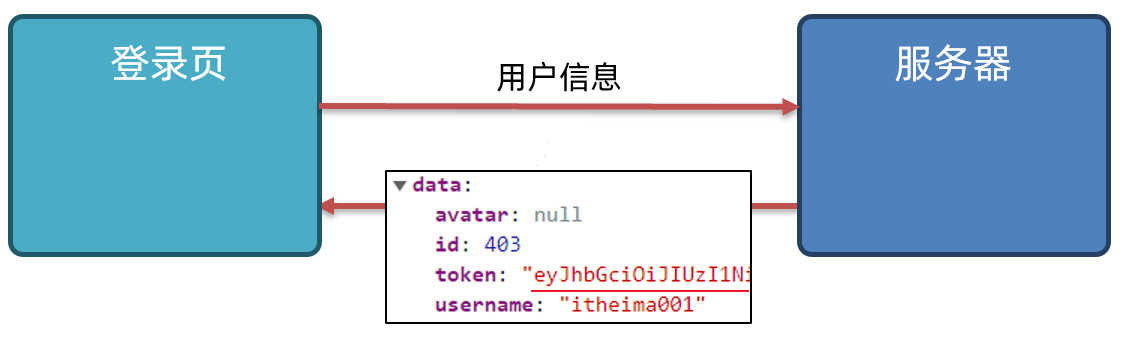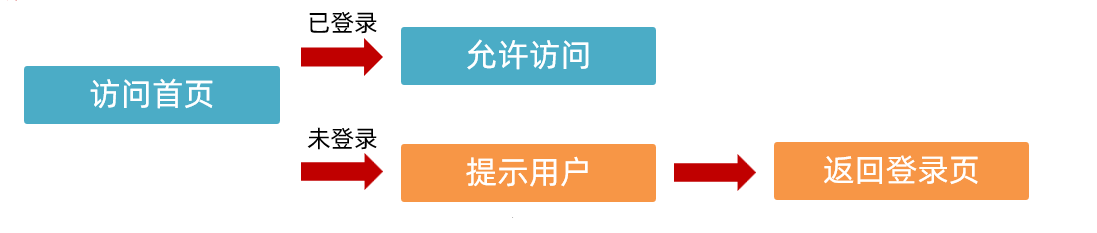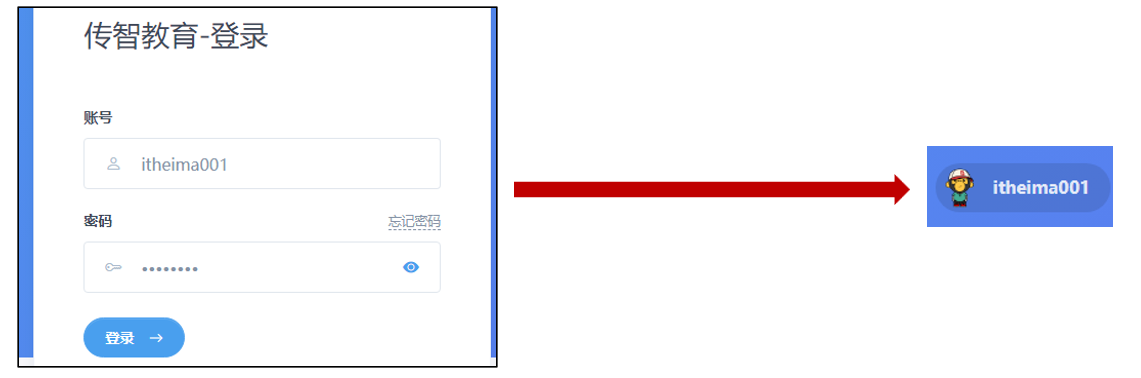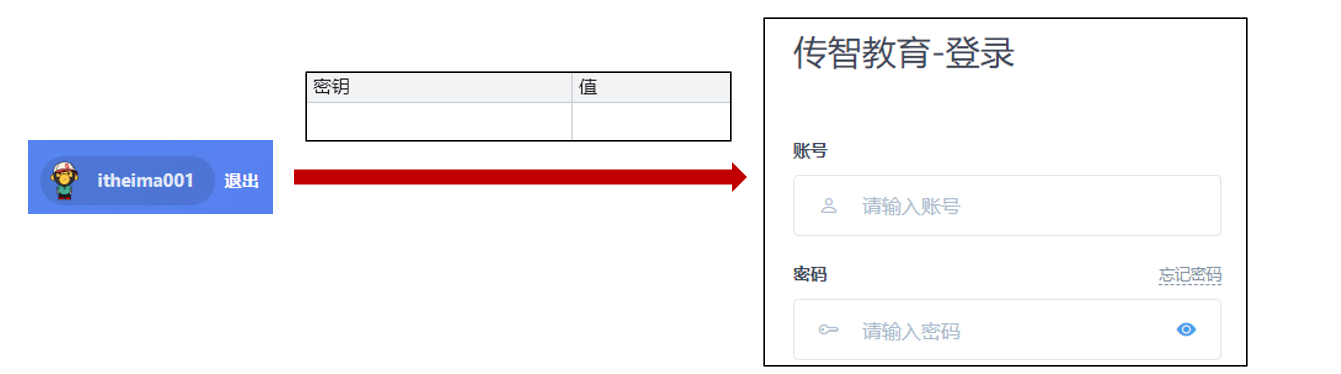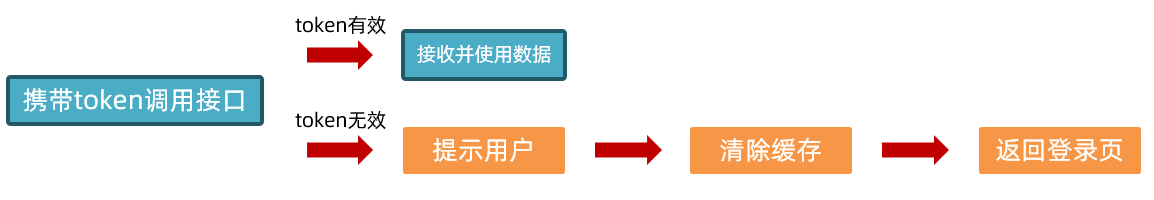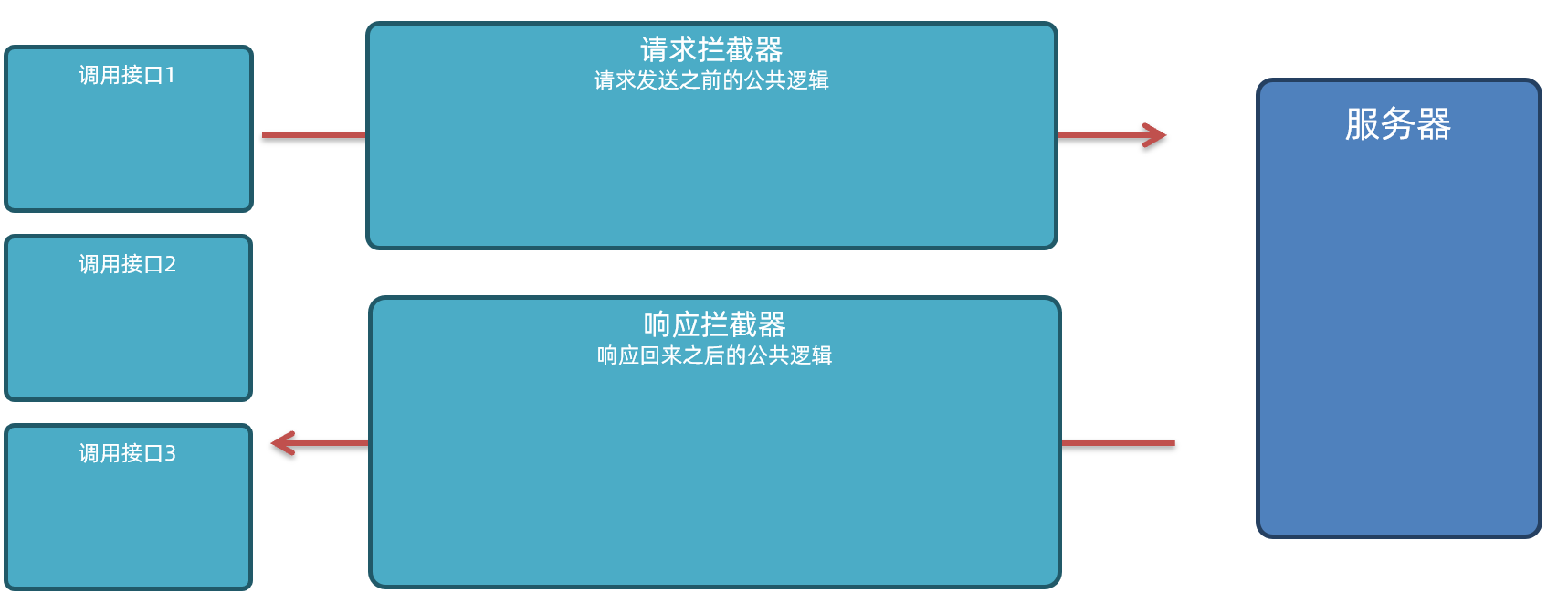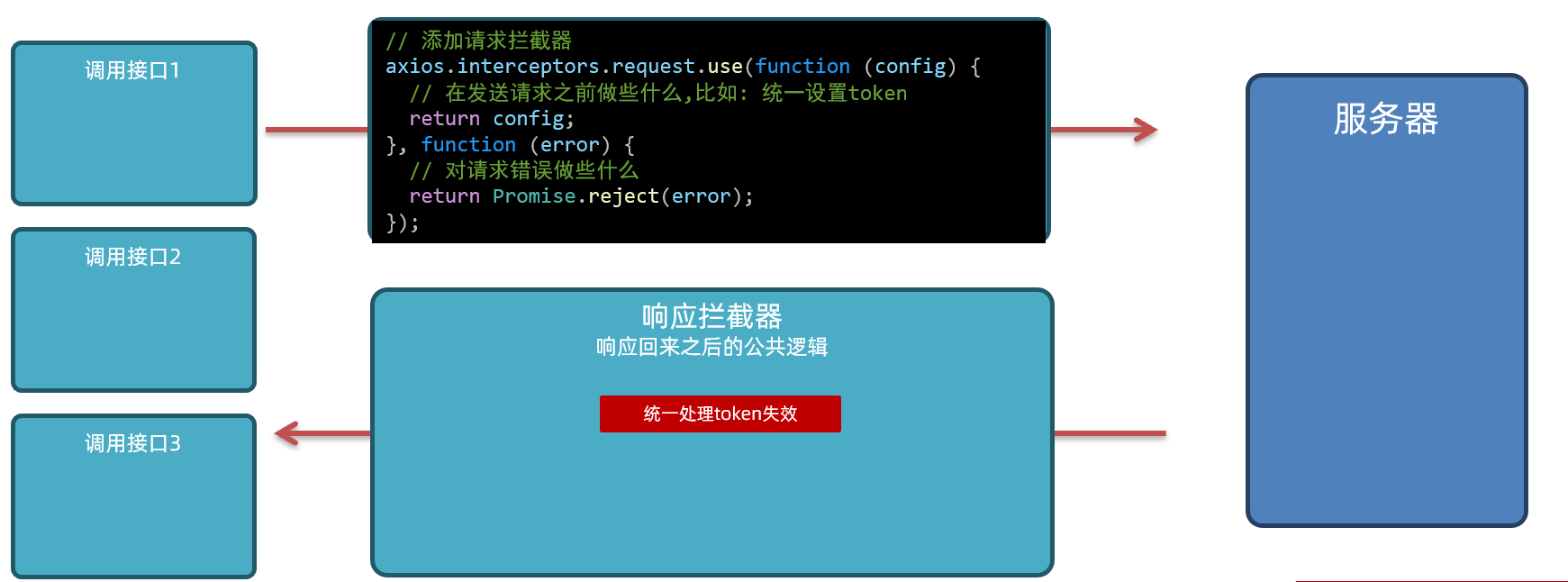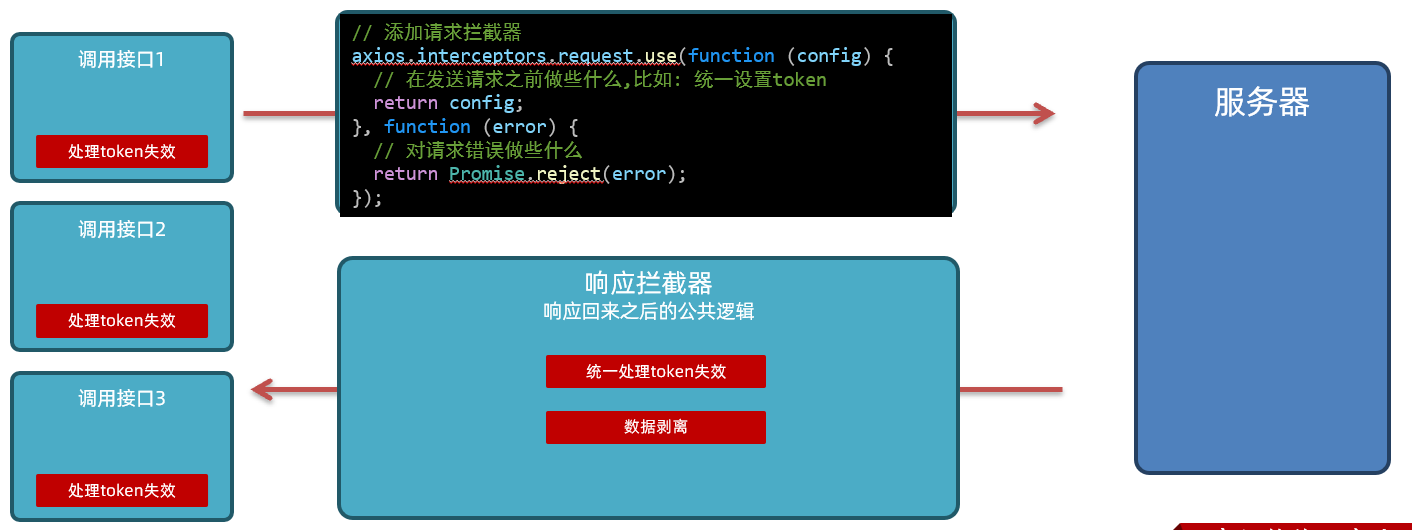JWT介绍
JSON Web Token是目前最为流行的跨域认证解决方案
如何获取:在使用 JWT 身份验证中,当用户使用其凭据成功登录时,将返回 JSON Web Token(令牌)
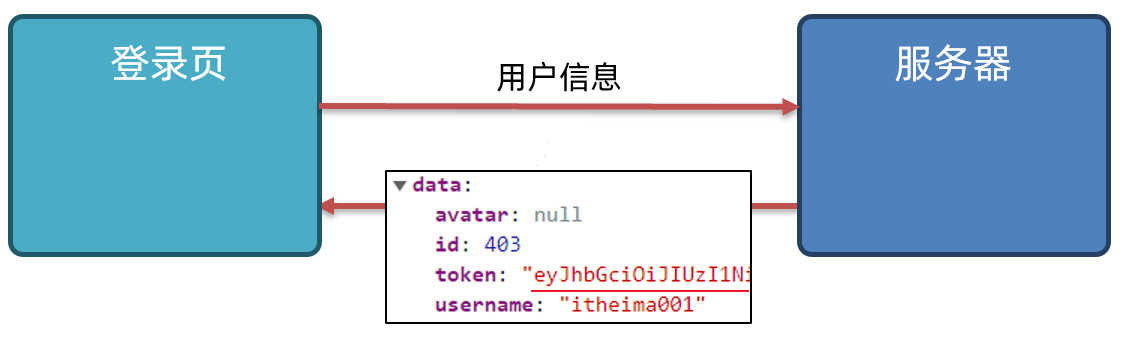
登录成功之后,服务器会返回 token
作用: 允许用户访问使用该令牌(token)允许的路由、服务和资源

首页-页面访问控制
在访问特定页面的时候,根据是否登录来决定是否允许访问
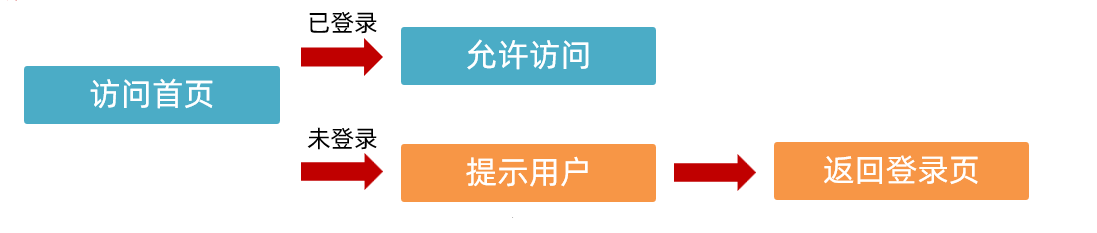
核心步骤:
- 抽取校验函数(多个页面需要使用)
- 判断token(缓存中的token)
- 提示用户并跳转登录页
- 页面调用(目前考虑首页即可)
关键代码:
common.js
1
2
3
4
5
6
7
8
9
10
11
12
13
|
function checkLogin() {
const token = localStorage.getItem('token')
if (token === null) {
showToast('请先登录')
setTimeout(() => {
location.href = 'login.html'
}, 1500)
}
}
|
index.js
首页-用户名渲染
渲染缓存中的用户名
需求:
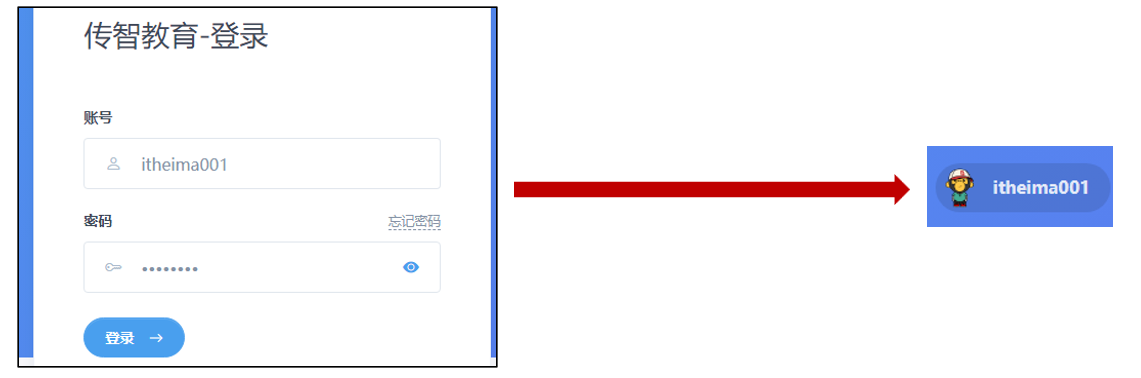
核心步骤:
- 抽取渲染函数(多页面使用)
- 读取并渲染用户名(缓存中)
- 页面调用函数(目前考虑首页)
关键代码:
common.js
1
2
3
4
5
6
7
|
function renderUsername() {
const username = localStorage.getItem('username')
document.querySelector('.username').innerText = username
}
|
index.js
首页-退出登录
完成首页退出登录操作
需求:
- 点击退出按钮,删除缓存数据(token,用户名)
- 返回登录页
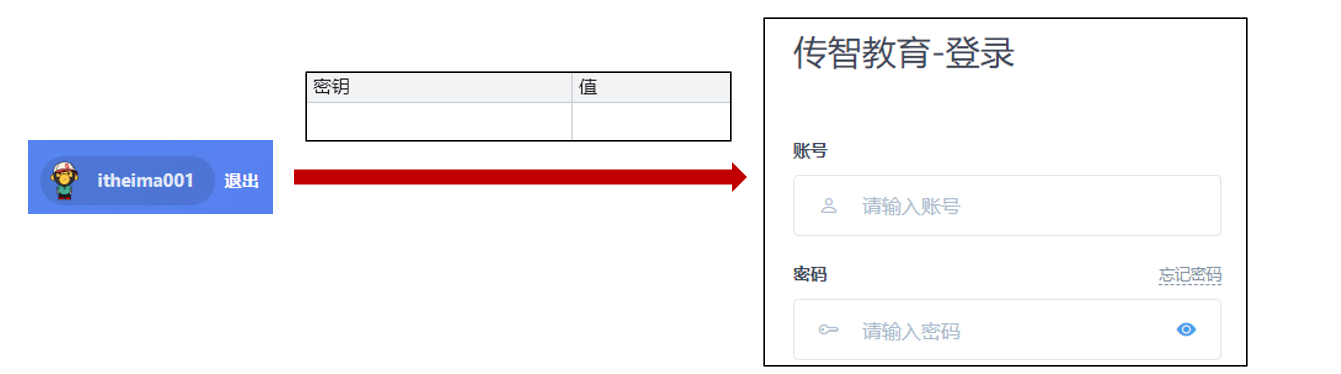
核心步骤:
- 抽取退出登录函数(复用)
- 绑定点击事件
- 删除缓存并跳转登录页(token,用户名)
- 页面调用(目前考虑首页)
关键代码:
common.js
1
2
3
4
5
6
7
8
9
10
11
|
function registerLogout() {
document.querySelector('#logout').addEventListener('click', () => {
localStorage.removeItem('username')
localStorage.removeItem('token')
location.href = 'login.html'
})
}
|
index.js
首页-统计数据
获取首页统计数据并渲染
需求:
- 调用接口获取数据并渲染

数据接口:
- 统计数据接口需要登录才可以调用
- 调用时需要在请求头中携带token

axios设置请求头:
- headers属性设置对象
- key:根据文档设置,比如
Authorization - value:携带到服务器的值
1
2
3
4
5
6
| axios({
url: '/dashboard',
headers: {
Authorization: 'token'
}
})
|
核心步骤:
- 根据文档调用接口
- 渲染数据
关键代码:
index.js
1
2
3
4
5
6
7
8
9
10
11
12
13
14
15
16
17
18
19
20
21
|
async function getData() {
const token = localStorage.getItem('token')
const res = await axios({
url: '/dashboard',
headers: {
Authorization: token
}
})
const overview = res.data.data.overview
Object.keys(overview).forEach(key => {
document.querySelector(`.${key}`).innerText = overview[key]
})
}
getData()
|
首页-登录状态失效
首页-登录状态失效
需求:
- 调用接口时,token
- 有效:正常调用
- 无效: 提示用户,清除缓存,返回登录页
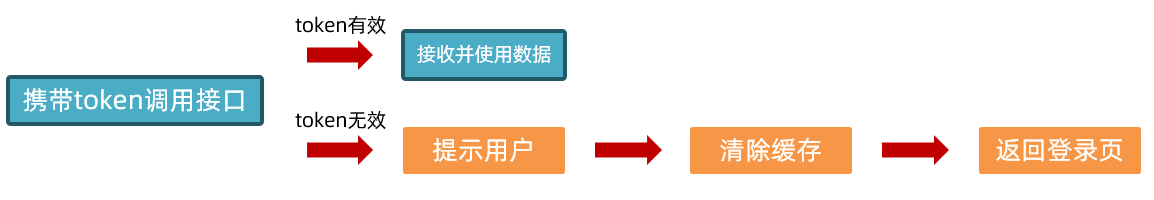
核心步骤:
- 判断token失效(401状态码)
- 删除缓存并提示用户
- 返回登录页
- **注意:**可以通过修改缓存中的token模拟失效,默认失效时间(2个小时)
关键代码:
index.js
1
2
3
4
5
6
7
8
9
10
11
12
13
14
15
16
17
18
19
20
21
22
23
24
25
26
27
28
29
30
31
32
33
34
35
36
37
38
39
|
async function getData() {
const token = localStorage.getItem('token')
try {
const res = await axios({
url: '/dashboard',
headers: {
Authorization: token
}
})
const overview = res.data.data.overview
Object.keys(overview).forEach(key => {
document.querySelector(`.${key}`).innerText = overview[key]
})
} catch (error) {
if (error.response.status === 401) {
localStorage.removeItem('username')
localStorage.removeItem('token')
showToast('请重新登录')
setTimeout(() => {
location.href = 'login.html'
}, 1500)
}
}
}
getData()
|
axios-拦截器
作用: 请求发送之前,响应回来之后执行一些 公共 的逻辑
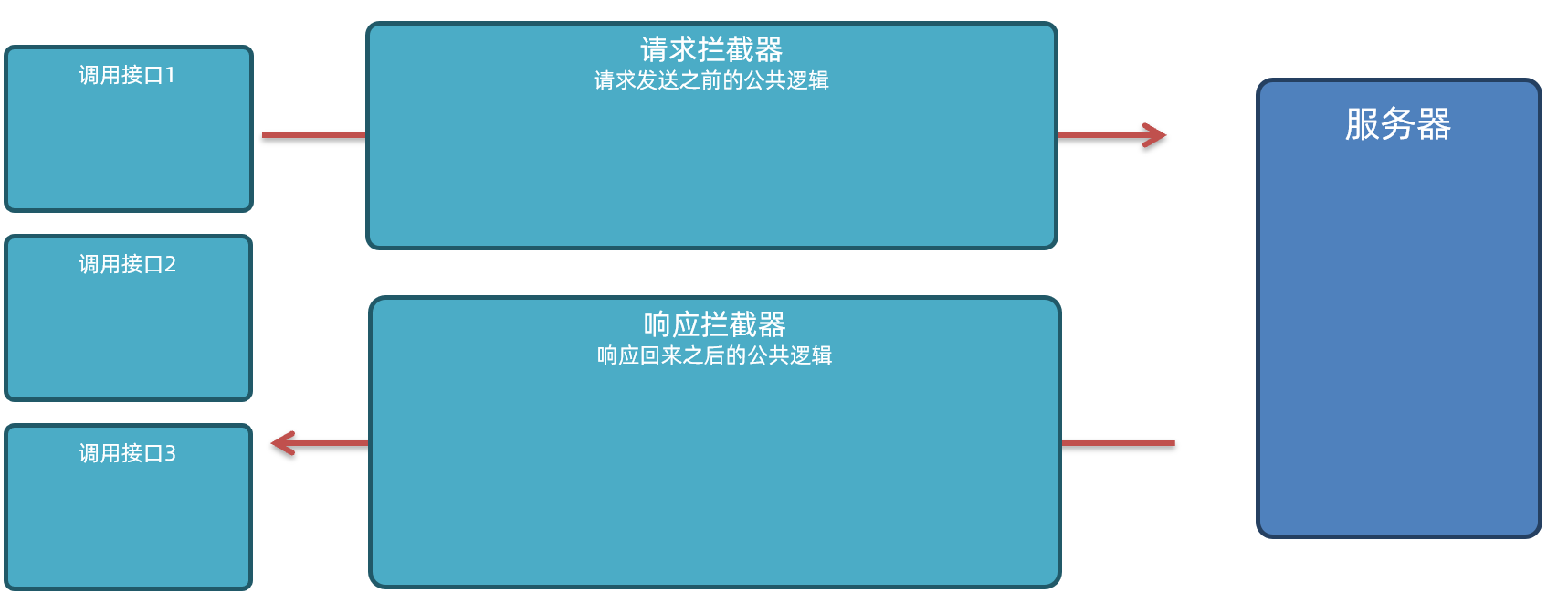
- 注册之后,调用接口
- 请求发送时–》执行请求拦截器–》服务器
- 服务器响应内容–》执行响应拦截器–》接收数据
axios请求拦截器-统一设置token
通过请求拦截器统一设置token
需求:
- 通过请求拦截器统一设置token
- 设置一次之后后续调用接口不用单独设置
请求拦截器-基本写法:
1
2
3
4
5
6
7
8
9
10
|
axios.interceptors.request.use(function (config) {
return config;
}, function (error) {
return Promise.reject(error);
});
|
核心步骤:
- 添加请求拦截器
- 统一设置token
- 移除首页对应逻辑
关键代码:
commons.js
1
2
3
4
5
6
7
8
9
10
11
12
13
14
15
16
17
18
19
|
axios.interceptors.request.use(function (config) {
const token = localStorage.getItem('token')
if (token) {
config.headers['Authorization'] = token
}
return config;
}, function (error) {
return Promise.reject(error);
});
|
index.js
1
2
3
4
5
6
7
8
9
10
11
12
13
14
15
16
17
18
19
20
21
22
23
24
25
26
27
28
29
30
31
32
|
async function getData() {
try {
const res = await axios({
url: '/dashboard',
})
const overview = res.data.data.overview
Object.keys(overview).forEach(key => {
document.querySelector(`.${key}`).innerText = overview[key]
})
} catch (error) {
if (error.response.status === 401) {
localStorage.removeItem('username')
localStorage.removeItem('token')
showToast('请重新登录')
setTimeout(() => {
location.href = 'login.html'
}, 1500)
}
}
}
|
axios响应拦截器-统一处理token失效
axios响应拦截器-统一处理token失效
需求:
- 通过 axios响应拦截器-统一处理token失效
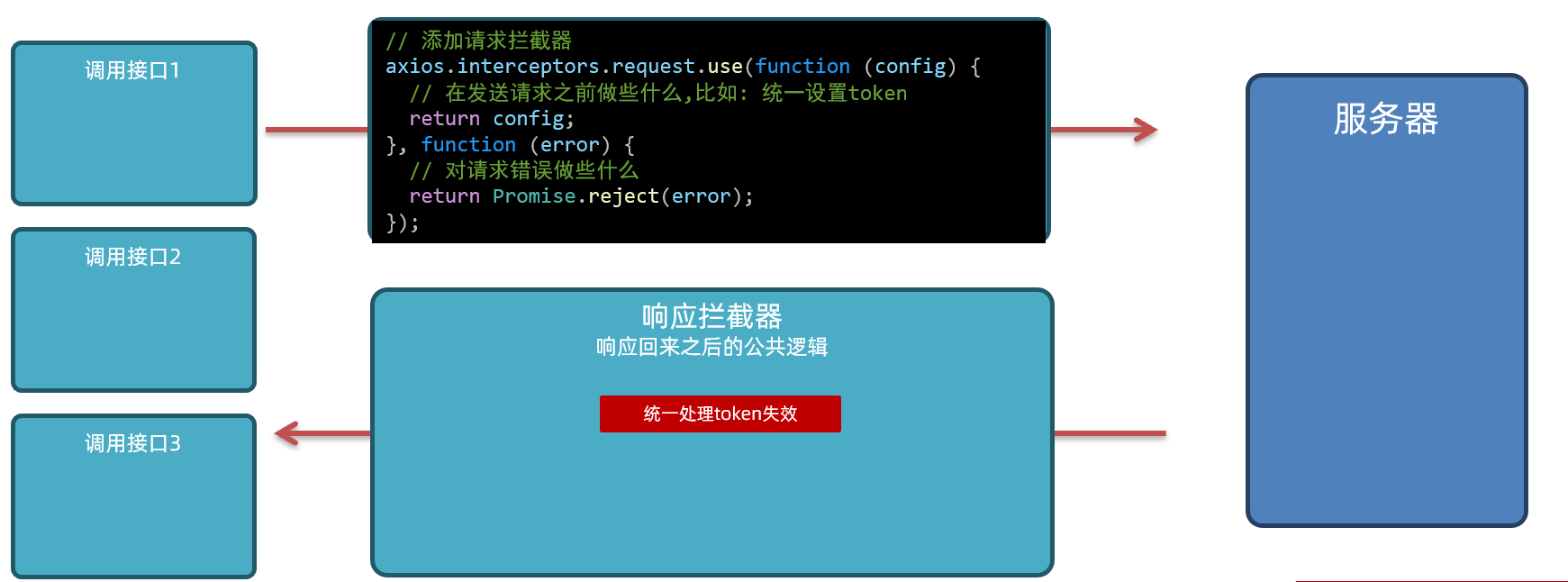
响应拦截器-基本写法:
1
2
3
4
5
6
7
8
9
10
11
|
axios.interceptors.response.use(function (response) {
return response;
}, function (error) {
return Promise.reject(error);
});
|
核心步骤:
- 添加响应拦截器
- 统一处理token失效
- 移除首页对应逻辑
关键代码:
common.js
1
2
3
4
5
6
7
8
9
10
11
12
13
14
15
16
17
18
19
20
21
22
23
|
axios.interceptors.response.use(function (response) {
return response;
}, function (error) {
if (error.response.status === 401) {
showToast('请重新登录')
localStorage.removeItem('token')
localStorage.removeItem('username')
setTimeout(() => {
location.href = 'login.html'
}, 1500)
}
return Promise.reject(error);
});
|
index.js
1
2
3
4
5
6
7
8
9
10
11
12
13
14
|
async function getData() {
const res = await axios({
url: '/dashboard',
})
const overview = res.data.data.overview
Object.keys(overview).forEach(key => {
document.querySelector(`.${key}`).innerText = overview[key]
})
}
|
axios响应拦截器-数据剥离
axios响应拦截器-数据剥离
需求:
axios响应拦截器-数据剥离
页面中使用数据时少写一个data

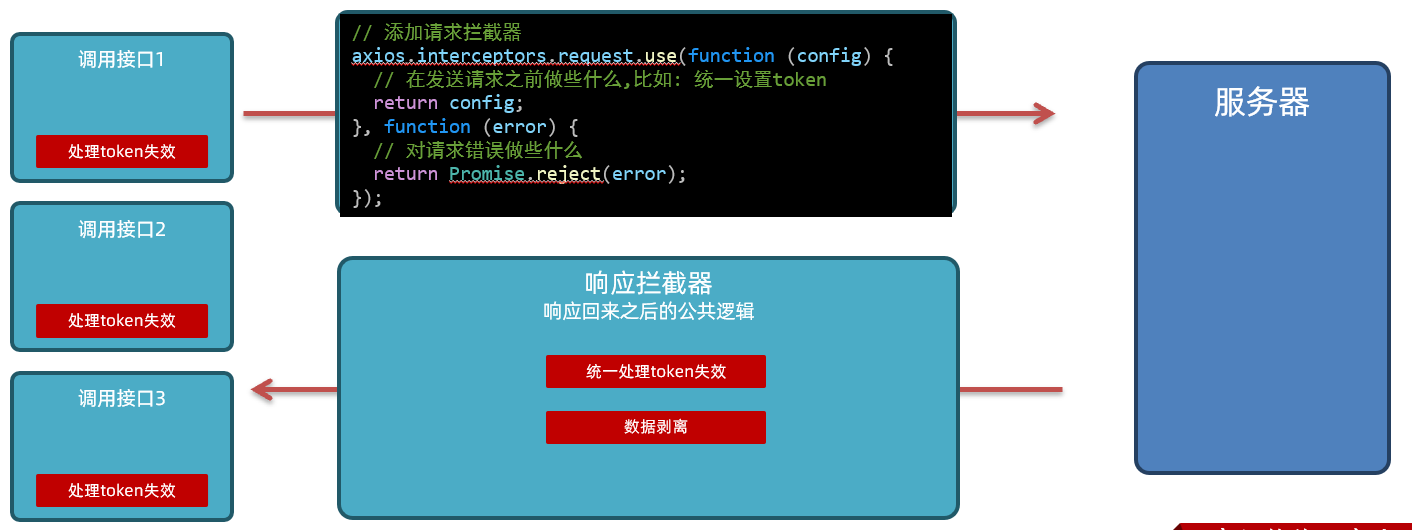
核心步骤:
- 剥离data属性(响应拦截器)
- 调整数据使用逻辑(登录,注册,首页)
关键代码:
commons.js
1
2
3
4
5
6
7
8
9
10
11
12
13
14
15
16
17
18
19
20
21
22
23
24
25
26
|
axios.interceptors.response.use(function (response) {
return response.data;
}, function (error) {
if (error.response.status === 401) {
showToast('请重新登录')
localStorage.removeItem('token')
localStorage.removeItem('username')
setTimeout(() => {
location.href = 'login.html'
}, 1500)
}
return Promise.reject(error);
});
|
index.js:移除多余的.data
1
2
3
4
5
6
7
8
9
10
11
12
13
14
|
async function getData() {
const res = await axios({
url: '/dashboard',
})
const overview = res.data.overview
Object.keys(overview).forEach(key => {
document.querySelector(`.${key}`).innerText = overview[key]
})
}
|
register.js:移除多余的.data,try中
1
2
3
4
5
6
7
8
9
10
11
12
13
14
15
16
17
18
19
20
21
22
23
24
25
26
27
28
29
30
| document.querySelector('#btn-register').addEventListener('click', async () => {
const form = document.querySelector('.register-form')
const data = serialize(form, { empty: true, hash: true })
const { username, password } = data
console.log(username, password)
if (username === '' || password === '') {
showToast('用户名和密码不能为空')
return
}
if (username.length < 8 || username.length > 30 || password.length < 6 || password.length > 30) {
showToast('用户名的长度为8-30,密码的长度为6-30')
return
}
try {
const res = await axios.post('/register', { username, password })
showToast(res.message)
} catch (error) {
showToast(error.response.data.message)
}
})
|
login.js:移除多余的.data,try中
1
2
3
4
5
6
7
8
9
10
11
12
13
14
15
16
17
18
19
20
21
22
23
24
25
26
27
28
29
30
31
32
33
34
35
36
37
38
39
| document.querySelector('#btn-login').addEventListener('click', async () => {
const form = document.querySelector('.login-form')
const data = serialize(form, { empty: true, hash: true })
console.log(data)
const { username, password } = data
if (username === '' || password === '') {
showToast('用户名和密码不能为空')
return
}
if (username.length < 8 || username.length > 30 || password.length < 6 || password.length > 30) {
showToast('用户名长度8-30,密码长度6-30')
return
}
try {
const res = await axios.post('/login', { username, password })
showToast(res.message)
localStorage.setItem('token', res.data.token)
localStorage.setItem('username', res.data.username)
setTimeout(() => {
location.href = './index.html'
}, 1500)
} catch (error) {
showToast(error.response.data.message)
}
})
|