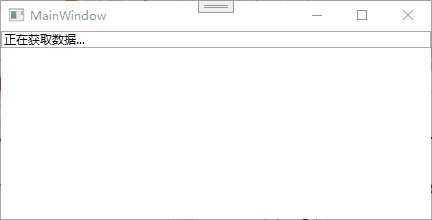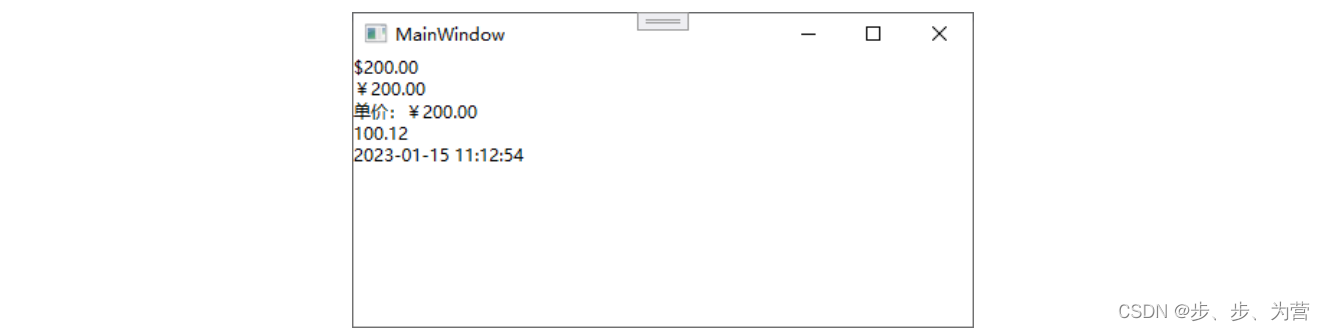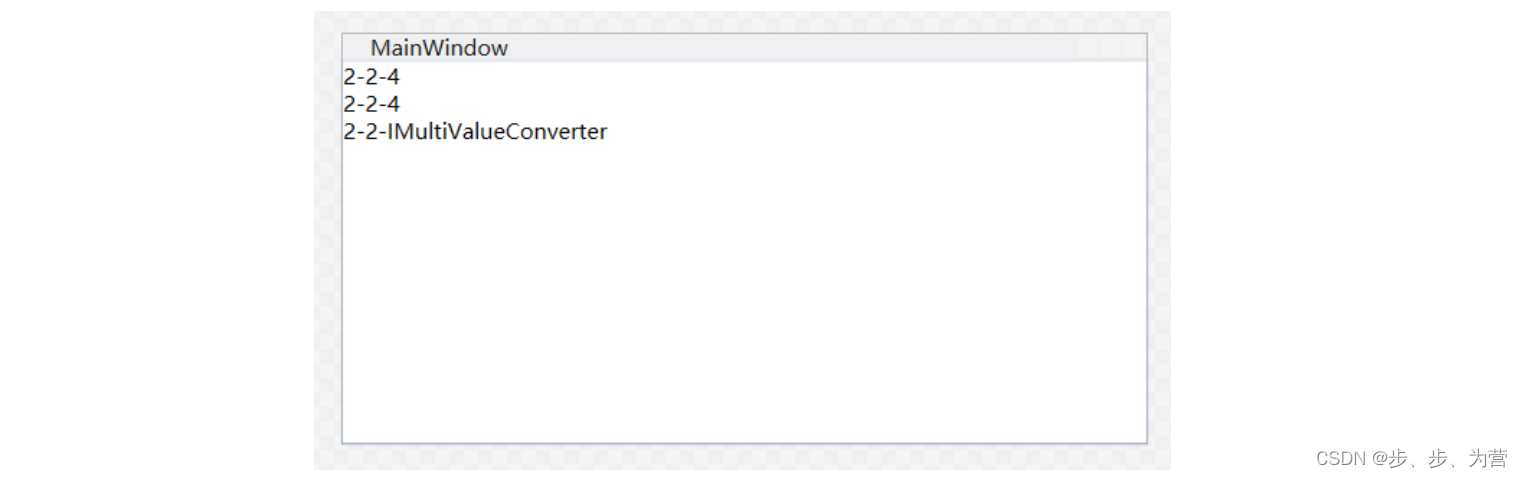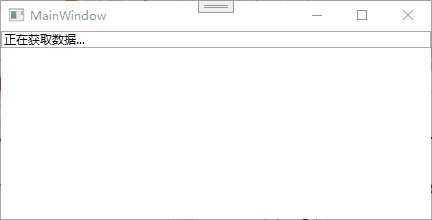Binding常用辅助属性、多重绑定、优先级绑定
Binding常用辅助属性
1
2
3
4
5
6
7
8
9
10
11
12
13
14
15
16
| <Window.Resources>
<sys:Int32 x:Key="myInt">200</sys:Int32>
<sys:Single x:Key="mySingle">100.123456</sys:Single>
</Window.Resources>
<StackPanel>
<TextBlock Text="{Binding Source={StaticResource myInt}, StringFormat={}{0:C}}"/>
<TextBlock Text="{Binding Source={StaticResource myInt}, StringFormat={}{0:C} ,ConverterCulture=zh-CN}"/>
<TextBlock Text="{Binding Source={StaticResource myInt}, StringFormat=单价:{0:C} ,ConverterCulture=zh-CN}"/>
<TextBlock Text="{Binding Source={StaticResource mySingle}, StringFormat={}{0:F2}}"/>
<TextBlock Text="{Binding Path=DateTimeDateTime, RelativeSource={RelativeSource Mode=FindAncestor,AncestorType=Window}, StringFormat={}{0:yyyy-MM-dd HH:mm:ss}}"/>
</StackPanel>
|
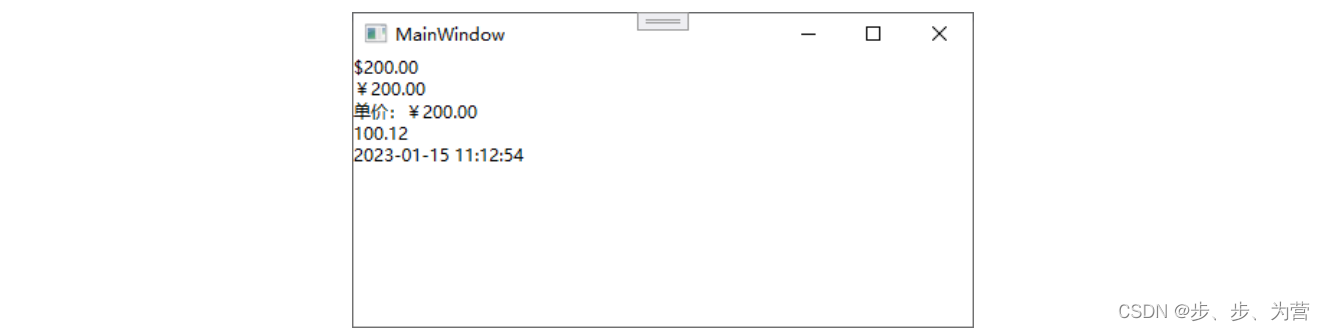
FallbackValue:bingding无法返回值时所显示的默认值TargetNullValue:当绑定源为null时,绑定目标所显示的值Delay:从绑定目标修改到绑定源更新的延迟时间
多重绑定
当需要的信息不止一个数据源时,可以使用MultiBinding,MultiBinding具有一个Bindings的属性,类型是Collection,处在这个集合中的Binding对象可以拥有自己的数据校验和转换机制,他们汇总起来的数据将传递到Target上。
1
2
3
4
5
6
7
8
9
10
11
12
13
14
15
16
17
18
19
20
21
22
23
24
25
26
27
28
| public class Data
{
private int _value1 =2;
public int Value1
{
get { return _value1; }
set { _value1 = value; }
}
private int _value2 =2;
public int Value2
{
get { return _value2; }
set { _value2 = value; }
}
private int _value3;
public int Value3
{
get { return Value1 + Value2; }
set { _value3 = value; }
}
}
|
在XAML中使用多重绑定
1
2
3
4
5
6
7
8
9
10
|
<TextBlock>
<TextBlock.Text>
<MultiBinding StringFormat="{}{0}-{1}-{2}">
<Binding Path="Value1"/>
<Binding Path="Value2"/>
<Binding Path="Value3" FallbackValue="异常"/>
</MultiBinding>
</TextBlock.Text>
</TextBlock>
|
另一种实现方式
1
2
3
4
|
<TextBlock>
<Run Text="{Binding Value1}"/><Run Text="{Binding Value2 ,StringFormat=-{0}}"/><Run Text="{Binding Value3 ,StringFormat=-{0}}"/>
</TextBlock>
|
使用IMultiValueConverter
1
2
3
4
5
6
7
8
9
10
11
12
13
14
15
16
17
18
19
20
21
22
23
24
25
26
27
28
29
|
public class MyValueConverter : IMultiValueConverter
{
public object Convert(object[] values, Type targetType, object parameter, CultureInfo culture)
{
return values[0].ToString() +"-"+ values[1].ToString() +"-IMultiValueConverter";
}
public object[] ConvertBack(object value, Type[] targetTypes, object parameter, CultureInfo culture)
{
return null;
}
}
|
1
2
3
4
5
6
7
8
| <TextBlock>
<TextBlock.Text>
<MultiBinding Converter="{StaticResource myConverter}">
<Binding Path="Value1"/>
<Binding Path="Value2"/>
</MultiBinding>
</TextBlock.Text>
</TextBlock>
|
多重绑定转换器的详细说明参见5-3Binding对数据的转换和校验
三种方式的展示效果
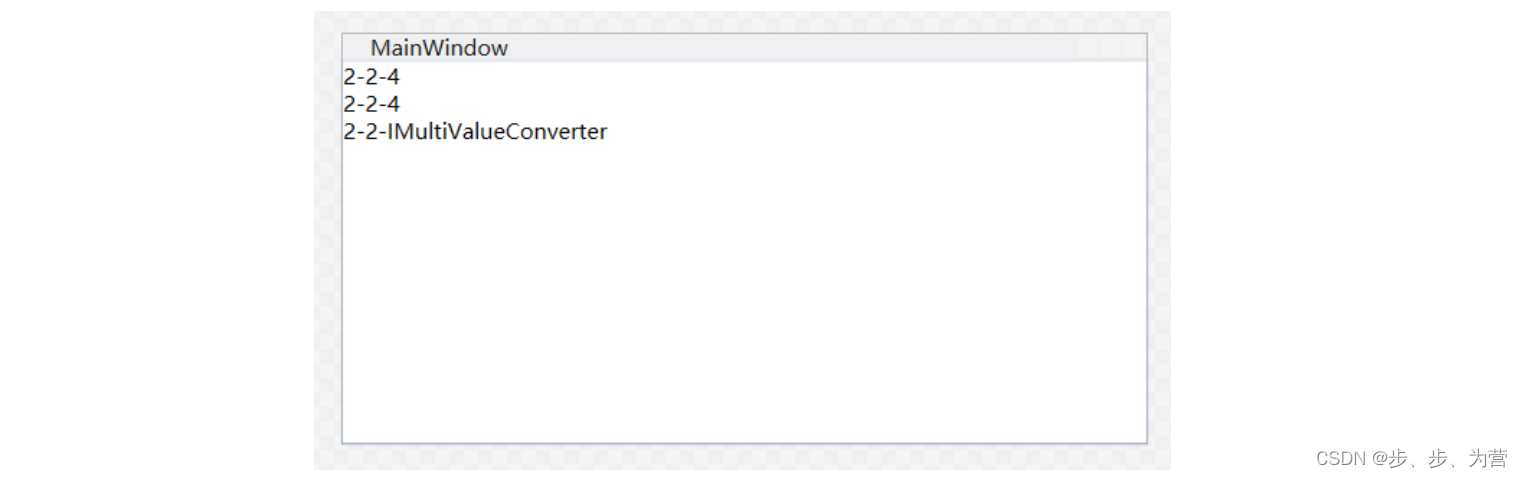
优先级绑定
绑定是确定优先顺序
1
2
3
4
5
6
7
8
9
10
11
12
13
14
15
16
17
18
19
20
21
22
23
24
25
26
27
28
29
30
31
32
33
34
35
36
37
38
| public class Data
{
private int _value1 = 1;
public int Value1
{
get
{
Thread.Sleep(10000);
return _value1;
}
set { _value1 = value; }
}
private int _value2 = 2;
public int Value2
{
get
{
Thread.Sleep(8000);
return _value2;
}
set { _value2 = value; }
}
private int _value3 = 3;
public int Value3
{
get
{
Thread.Sleep(5000);
return _value3;
}
set { _value3 = value; }
}
}
|
XAML
1
2
3
4
5
6
7
8
| <TextBox>
<PriorityBinding FallbackValue="正在获取数据...">
<Binding Path="Value1" IsAsync="True" UpdateSourceTrigger="PropertyChanged"/>
<Binding Path="Value2" IsAsync="True" UpdateSourceTrigger="PropertyChanged"/>
<Binding Path="Value3" IsAsync="True" UpdateSourceTrigger="PropertyChanged"/>
</PriorityBinding>
</TextBox>
|
该案例中,优先级从高到低是Value1>Value2>Value3,虽然Value3会先拿到值,但是优先级高的属性有值时仍然会显示优先级较高的属性内容。如果优先级较高的属性因为异常等原因不能显示时,会显示优先级较低的属性。