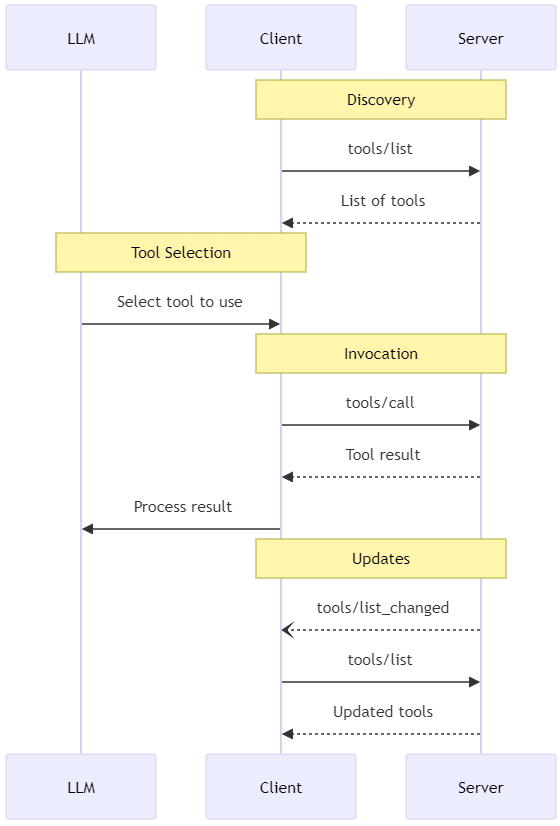1
2
3
4
5
6
7
8
9
10
11
12
13
14
15
16
17
18
19
20
21
22
23
24
25
26
27
28
29
30
31
32
33
34
35
36
37
38
39
40
41
42
43
44
45
46
47
48
49
50
51
52
53
54
55
56
57
58
59
60
61
62
63
64
65
66
67
68
69
70
71
72
73
74
75
76
77
78
79
80
81
82
83
84
85
86
87
88
89
90
91
92
93
94
95
96
97
98
99
100
101
102
103
104
105
106
107
108
109
110
111
112
113
114
115
116
117
118
119
120
| {
"temperature": 0,
"tools": [
{
"function": {
"description": "Search for GitHub repositories",
"name": "GitHub-search_repositories",
"strict": false,
"parameters": {
"type": "object",
"required": [
"query"
],
"properties": {
"query": {
"description": "Search query (see GitHub search syntax)",
"type": "string"
},
"page": {
"description": "Page number for pagination (default: 1)",
"type": "number"
},
"perPage": {
"description": "Number of results per page (default: 30, max: 100)",
"type": "number"
}
}
}
},
"type": "function"
},
{
"function": {
"description": "Get list of commits of a branch in a GitHub repository",
"name": "GitHub-list_commits",
"strict": false,
"parameters": {
"type": "object",
"required": [
"owner",
"repo"
],
"properties": {
"owner": {
"type": "string"
},
"repo": {
"type": "string"
},
"sha": {
"type": "string"
},
"page": {
"type": "number"
},
"perPage": {
"type": "number"
}
}
}
},
"type": "function"
},
{
"function": {
"description": "List issues in a GitHub repository with filtering options",
"name": "GitHub-list_issues",
"strict": false,
"parameters": {
"type": "object",
"required": [
"owner",
"repo"
],
"properties": {
"owner": {
"type": "string"
},
"repo": {
"type": "string"
},
"direction": {
"type": "string"
},
"labels": {
"type": "array",
"items": {
"type": "string"
}
},
"page": {
"type": "number"
},
"per_page": {
"type": "number"
},
"since": {
"type": "string"
},
"sort": {
"type": "string"
},
"state": {
"type": "string"
}
}
}
},
"type": "function"
}
],
"messages": [
{
"role": "user",
"content": "Summarize the last four commits to the microsoft/semantic-kernel repository?"
}
],
"model": "gpt-4o",
"tool_choice": "auto"
}
|