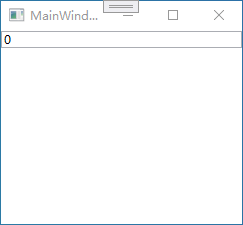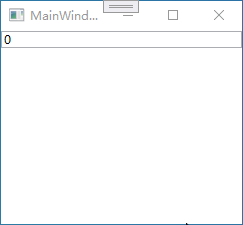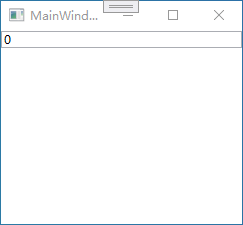Binding数据校验、并捕获异常信息的三种方式
WPF在使用Binding时,经常需要进行数据校验,如果校验失败需要捕获失败的原因,并加以展示,本文主要介绍数据校验异常并捕获的三种方式。
依赖属性异常捕获
- 先定义一个依赖属性
1
2
3
4
5
6
7
8
9
10
11
12
13
14
15
16
| public int Value
{
get { return (int)GetValue(ValueProperty); }
set { SetValue(ValueProperty, value); }
}
public static readonly DependencyProperty ValueProperty =
DependencyProperty.Register("Value", typeof(int), typeof(MainWindow), new PropertyMetadata(0), new ValidateValueCallback(OnValueValidation));
private static bool OnValueValidation(object value)
{
if (value.ToString() == "123")
return false;
return true;
}
|
- 想要获得错误内容,需要用
Validation.Errors静态函数,获得一个集合,一般都是一条数据。 - XAML代码
1
2
3
4
5
6
7
8
9
10
11
12
13
14
15
| <TextBox x:Name="tb">
<TextBox.Text>
<Binding
Path="Value"
RelativeSource="{RelativeSource AncestorType=Window}"
UpdateSourceTrigger="PropertyChanged">
<Binding.ValidationRules>
<ExceptionValidationRule />
</Binding.ValidationRules>
</Binding>
</TextBox.Text>
</TextBox>
<TextBlock Text="{Binding Path=(Validation.Errors)[0].ErrorContent, ElementName=tb}" />
|
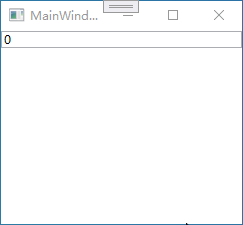
属性抛出Exception异常捕获
如果不是依赖属性,可以利用引发异常的方式来让XAML来捕获。
类中的某个普通属性
1
2
3
4
5
6
7
8
9
10
11
12
13
14
15
16
| public class MyData
{
private string _value = "200";
public string Value
{
get { return _value; }
set
{
_value = value;
if (value == "123")
throw new System.Exception("报错了~~~[Exception]");
}
}
}
|
在XAML中增加DataContext
1
2
3
| <Window.DataContext>
<local:MyData />
</Window.DataContext>
|
- XAML界面代码
1
2
3
4
5
6
7
8
9
10
| <TextBox x:Name="tb1">
<TextBox.Text>
<Binding Path="Value" UpdateSourceTrigger="PropertyChanged">
<Binding.ValidationRules>
<ExceptionValidationRule />
</Binding.ValidationRules>
</Binding>
</TextBox.Text>
</TextBox>
<TextBlock Text="{Binding Path=(Validation.Errors)[0].ErrorContent, ElementName=tb1}" />
|
此时在文本框中输入123,会直接引发异常

点击继续调试,会出现如下效果,调试状态下会比较难受,但是在程序打包运行后,效果和之前一样,但是不推荐这样,比较消耗资源。

使用ValidationRule异常捕获
可以自定一个类,继承自ValidationRule,类中包括验证规则
- 新建规则类
1
2
3
4
5
6
7
8
9
| public class ValueValidtionRule : ValidationRule
{
public override ValidationResult Validate(object value, CultureInfo cultureInfo)
{
if (value.ToString() == "123")
return new ValidationResult(false, "报错了~~~~[ValueValidtionRule]");
return new ValidationResult(true, "");
}
}
|
- XAML中
1
2
3
4
5
6
7
8
9
10
11
12
13
| <TextBox x:Name="tb2">
<TextBox.Text>
<Binding
Path="Value"
RelativeSource="{RelativeSource AncestorType=Window}"
UpdateSourceTrigger="PropertyChanged">
<Binding.ValidationRules>
<local:ValueValidtionRule />
</Binding.ValidationRules>
</Binding>
</TextBox.Text>
</TextBox>
<TextBlock Text="{Binding Path=(Validation.Errors)[0].ErrorContent, ElementName=tb2}" />
|