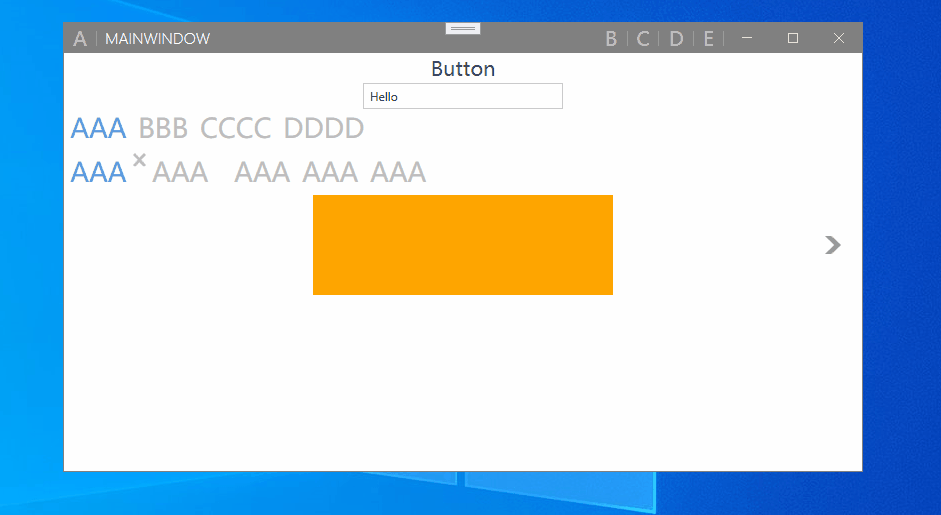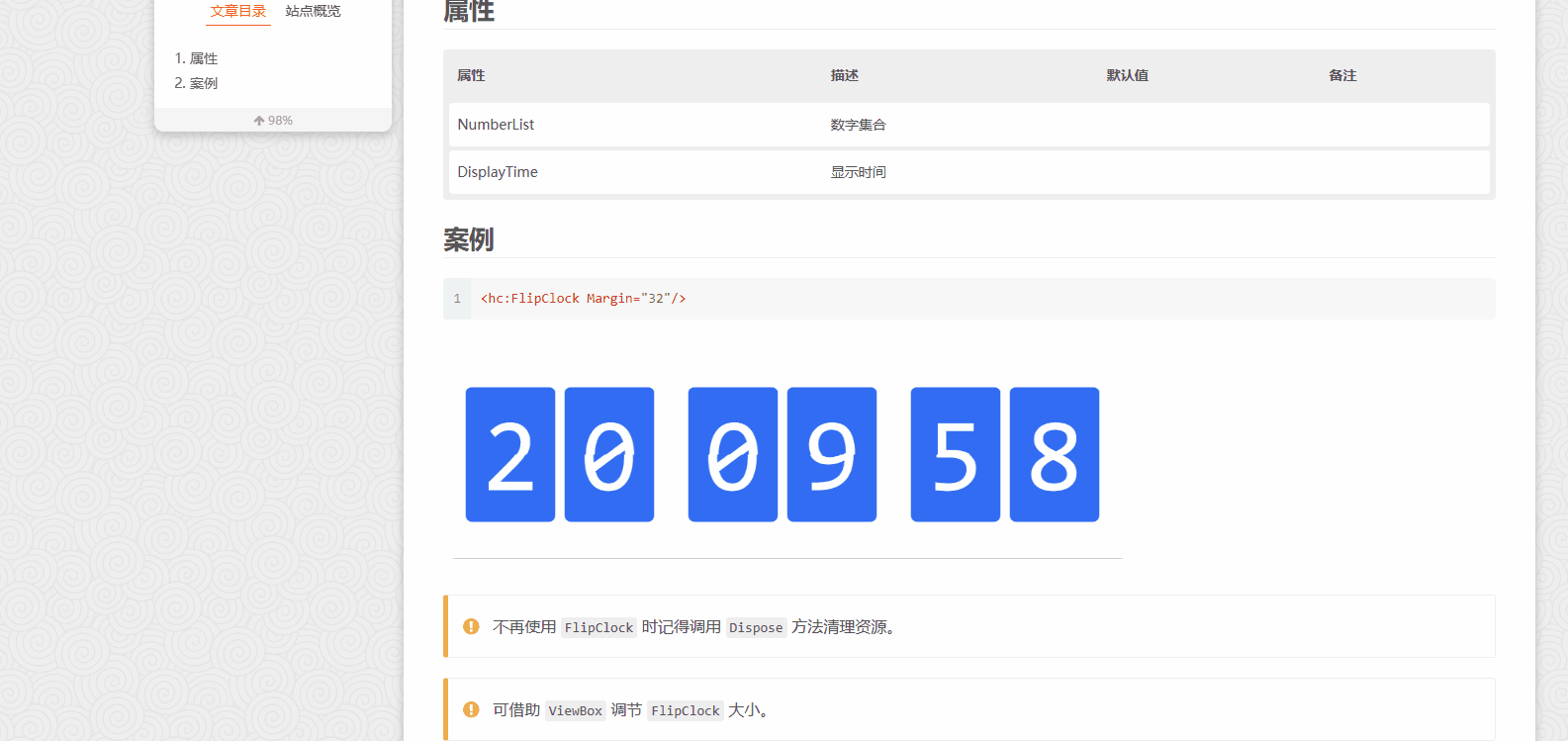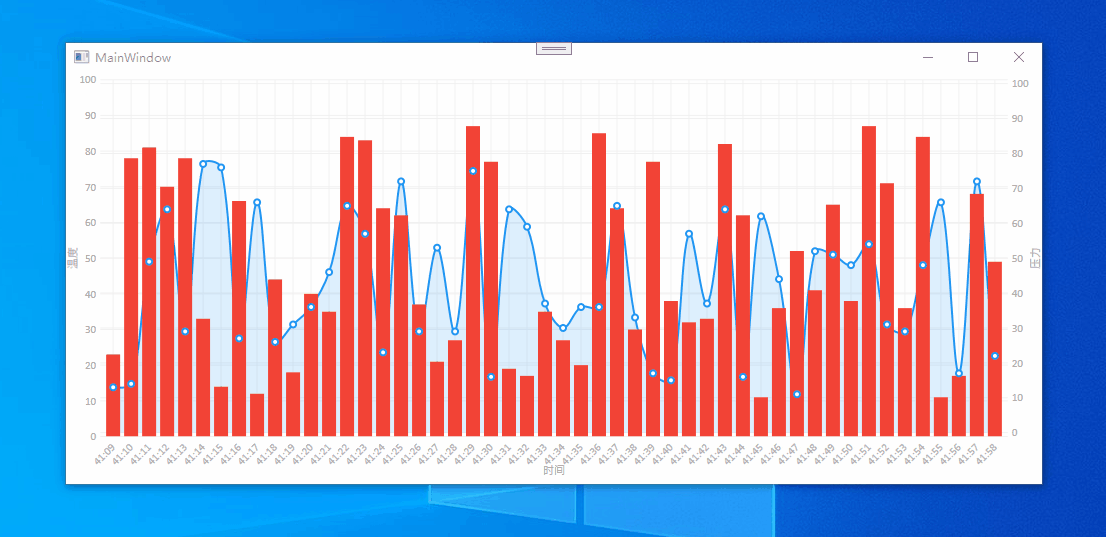WPF常用UI库和图表库(MahApps、HandyControl、LiveCharts) WPF有很多开源免费的UI库,本文主要介绍常见的MahApps、HandyControl两个UI库;在开发过程中经常会涉及到图表的开发,本文主要介绍LiveCharts开源图表库。
UI库 第三方UI库的使用一般都是三步:
Nuget安装 在APP.xaml中增加资源 1 2 3 4 5 6 7 <Application.Resources > <ResourceDictionary > <ResourceDictionary.MergedDictionaries > <ResourceDictionary Source ="..........xaml" /> </ResourceDictionary.MergedDictionaries > </ResourceDictionary > </Application.Resources >
在MainWindow.xaml中引用命名空间xmlns:xxxx="xxxxxxx" MahApps MahApps.Metro官方网站
Nuget安装MahApps.Metro App.xaml中增加 1 2 3 4 5 <ResourceDictionary.MergedDictionaries > <ResourceDictionary Source ="pack://application:,,,/MahApps.Metro;component/Styles/Controls.xaml" /> <ResourceDictionary Source ="pack://application:,,,/MahApps.Metro;component/Styles/Fonts.xaml" /> <ResourceDictionary Source ="pack://application:,,,/MahApps.Metro;component/Styles/Themes/Light.Blue.xaml" /> </ResourceDictionary.MergedDictionaries >
在MainWindow.xaml中引用命名空间xmlns:mah="http://metro.mahapps.com/winfx/xaml/controls" 该UI库不仅扩展了很多扩展控件,还对原生的控件进行了美化。看一个简单案例
1 2 3 4 5 6 7 8 9 10 11 12 13 14 15 16 17 18 19 20 21 22 23 24 25 26 27 28 29 30 31 32 33 34 35 36 37 38 39 40 41 42 43 44 45 46 47 48 49 50 51 52 <mah:MetroWindow x:Class ="Zhaoxi.MahAppsApp.MainWindow" xmlns ="http://schemas.microsoft.com/winfx/2006/xaml/presentation" xmlns:x ="http://schemas.microsoft.com/winfx/2006/xaml" xmlns:d ="http://schemas.microsoft.com/expression/blend/2008" xmlns:mc ="http://schemas.openxmlformats.org/markup-compatibility/2006" xmlns:local ="clr-namespace:Zhaoxi.MahAppsApp" xmlns:mah ="http://metro.mahapps.com/winfx/xaml/controls" mc:Ignorable ="d" FontSize ="20" WindowStartupLocation ="CenterScreen" Title ="MainWindow" Height ="450" Width ="800" > <mah:MetroWindow.LeftWindowCommands > <mah:WindowCommands > <Button Content ="A" /> </mah:WindowCommands > </mah:MetroWindow.LeftWindowCommands > <mah:MetroWindow.RightWindowCommands > <mah:WindowCommands > <Button Content ="B" /> <Button Content ="C" /> <Button Content ="D" /> <Button Content ="E" /> </mah:WindowCommands > </mah:MetroWindow.RightWindowCommands > <Grid > <StackPanel > <Button Content ="Button" Width ="200" Height ="30" Style ="{StaticResource MahApps.Styles.Button.Hamburger}" /> <TextBox Text ="Hello" Width ="200" /> <TabControl > <TabItem Header ="AAA" /> <TabItem Header ="BBB" /> <TabItem Header ="CCCC" /> <TabItem Header ="DDDD" /> </TabControl > <mah:MetroTabControl > <mah:MetroTabItem Header ="AAA" CloseButtonEnabled ="True" /> <mah:MetroTabItem Header ="AAA" CloseButtonEnabled ="True" /> <mah:MetroTabItem Header ="AAA" /> <mah:MetroTabItem Header ="AAA" /> <mah:MetroTabItem Header ="AAA" /> </mah:MetroTabControl > <mah:FlipView BannerText ="Hello" IsBannerEnabled ="False" > <mah:FlipViewItem Height ="100" Width ="300" > <Border Background ="Orange" /> </mah:FlipViewItem > <mah:FlipViewItem Height ="100" Width ="300" > <Border Background ="Green" /> </mah:FlipViewItem > </mah:FlipView > </StackPanel > </Grid > </mah:MetroWindow >
因为涉及到了窗体,所以在后台类中需要继承MetroWindow
HandyControl 使用方法类似,Nuget安装HandyControl
App.xaml中引入
1 2 3 4 5 6 7 8 <Application.Resources > <ResourceDictionary > <ResourceDictionary.MergedDictionaries > <ResourceDictionary Source ="pack://application:,,,/HandyControl;component/Themes/SkinDefault.xaml" /> <ResourceDictionary Source ="pack://application:,,,/HandyControl;component/Themes/Theme.xaml" /> </ResourceDictionary.MergedDictionaries > </ResourceDictionary > </Application.Resources >
HandyOrg中文官方文档
官方网站上详细介绍了各控件的使用方法和控件的展示效果,并且网站是中文的十分友好,详细使用说明直接查看官网即可。
图表库 Nuget包安装LiveCharts.Wpf
引入命名空间xmlns:lvc="clr-namespace:LiveCharts.Wpf;assembly=LiveCharts.Wpf"
1 2 3 4 5 6 7 8 9 10 11 12 13 14 15 16 17 18 19 20 21 22 23 24 25 26 27 28 29 30 31 32 33 34 35 36 37 <Grid > <lvc:CartesianChart DisableAnimations ="False" Zoom ="Xy" > <lvc:CartesianChart.Series > <lvc:LineSeries ScalesYAt ="1" Values ="{Binding Values}" /> <lvc:ColumnSeries Values ="{Binding Values2}" /> </lvc:CartesianChart.Series > <lvc:CartesianChart.AxisX > <lvc:Axis Title ="时间" Labels ="{Binding xLabels}" LabelsRotation ="-45" > <lvc:Axis.Separator > <lvc:Separator Step ="1" /> </lvc:Axis.Separator > </lvc:Axis > </lvc:CartesianChart.AxisX > <lvc:CartesianChart.AxisY > <lvc:Axis Title ="温度" MaxValue ="100" MinValue ="0" > <lvc:Axis.Separator > <lvc:Separator Step ="10" /> </lvc:Axis.Separator > </lvc:Axis > <lvc:Axis Title ="压力" MaxValue ="100" MinValue ="0" Position ="RightTop" > <lvc:Axis.Separator > <lvc:Separator Step ="10" /> </lvc:Axis.Separator > </lvc:Axis > </lvc:CartesianChart.AxisY > </lvc:CartesianChart > </Grid >
ModelView
1 2 3 4 5 6 7 8 9 10 11 12 13 14 15 16 17 18 19 20 21 22 23 24 25 26 27 28 29 30 31 32 33 public class MainViewModel { public ChartValues<double > Values { get ; set ; } public ChartValues<double > Values2 { get ; set ; } public ObservableCollection<string > xLabels { get ; set ; } public MainViewModel () { Values = new ChartValues<double >(); Values2 = new ChartValues<double >(); xLabels = new ObservableCollection<string >(); Random random = new Random(); Task.Factory.StartNew(async () => { while (true ) { await Task.Delay(1000 ); Values.Add(random.Next(10 , 80 )); Values2.Add(random.Next(10 ,90 )); xLabels.Add(DateTime.Now.ToString("mm:ss" )); if (Values.Count > 50 ) { Values.RemoveAt(0 ); Values2.RemoveAt(0 ); xLabels.RemoveAt(0 ); } } }); } }
更多使用方法见官方网站
LiveCharts满足基本的需求,但是如果数据量较大的话,性能会大打折扣,如果追求性能可以使用下ScottPlot开源库,但是该库某些功能没有实现。如果对性能有较高的要求,也可以使用LightningChart.NET,不过这是收费的组件库。