netCore WebAPI基础3
资源更新
- put:对所有资源进行更新
- patch:对部分资源进行更新
put使用方法和post相同,但是put是幂等的。
patch使用
数据样式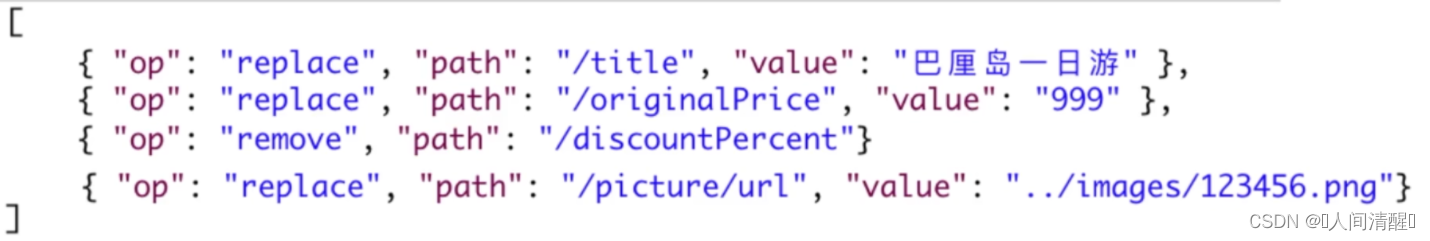
patch的6个操作
- add:添加字段
- remove:删除字段
- replace:替换字段数据
- move:转移
- copy:复制
- test:测试
使用步骤
- nuget 安装
Microsoft.AspNetCore.JsonPatch和Microsoft.AspNetCore.Mvc.NewtonsoftJson - 更新数据的操作方法
1
2
3
4
5
6
7
8
9
10
11
12
13
14
15
16
17
18
19[]
public IActionResult PartiallyUpdateTouristRoute([FromRoute] Guid touristRouteId, [FromBody] JsonPatchDocument<TouristRouteForUpdateDto> patchDocument)
{
//原始数据
var touristRouteFromRepo = _tourisTouteRepository.GetTourisRoute(touristRouteId);
//原始数据转创建dto 需要在profile中设定mapper转换
var touristRouteToPatch = _mapper.Map<TouristRouteForUpdateDto>(touristRouteFromRepo);
//JsonPatch修改数据更新到dto上,打补丁,并绑定ModelState
patchDocument.ApplyTo(touristRouteToPatch,ModelState);
if (!TryValidateModel(touristRouteToPatch))//验证数据
{
return ValidationProblem(ModelState);
}
//JsonPatch已经修改了的更新数据映射到原始数据上
//从 touristRouteToPatch到touristRouteFromRepo
_mapper.Map(touristRouteToPatch, touristRouteFromRepo);//此时context中的数据已经被mapper更改
_tourisTouteRepository.Save();
return NoContent();
} - program
1
2
3
4
5builder.Services.AddControllers(opt => {
opt.ReturnHttpNotAcceptable = true;
}).AddNewtonsoftJson(opt => {//注册
opt.SerializerSettings.ContractResolver = new CamelCasePropertyNamesContractResolver();
}) - 前端的body数据
1
2
3
4
5
6
7
8
9
10
11
12[
{
"op": "replace",
"path": "/title",
"value": "AAAAAAAAA"
},
{
"op": "replace",
"path": "/description",
"value": "BBBB"
}
]
删除
有选择的删除形式DELETE api/touristRoutes/(1,3,4,5)
- 控制器的操作方法2.模型绑定
1
2
3
4
5
6
7
8
9
10
11
12
13[]
public IActionResult DeleteTouristRoutes([ModelBinder(BinderType = typeof(ArrayModelBinder))][FromRoute]IEnumerable<Guid> touristIds)
{//收到touristIds(1,3,4,5)自动转换
if (touristIds == null)
{
return BadRequest();
}
//仓库服务收到的字符串是已经处理好的
var toruistRoutesFromRepo = _tourisTouteRepository.GetTouristRouteByIdList(touristIds);
_tourisTouteRepository.DeleteTouristRoutes(toruistRoutesFromRepo);
_tourisTouteRepository.Save();
return NoContent();
}1
2
3
4
5
6
7
8
9
10
11
12
13
14
15
16
17
18
19
20
21
22
23
24
25
26
27
28
29
30
31
32
33
34
35
36
37
38
39
40
41public class ArrayModelBinder : IModelBinder
{
public Task BindModelAsync(ModelBindingContext bindingContext)
{
// 确定是否是Enumerable类型
if (!bindingContext.ModelMetadata.IsEnumerableType)
{
bindingContext.Result = ModelBindingResult.Failed();
return Task.CompletedTask;
}
//通过ValueProvider获得输入的值
var value = bindingContext.ValueProvider
.GetValue(bindingContext.ModelName).ToString();
// 如果值为空
if (string.IsNullOrWhiteSpace(value))
{
bindingContext.Result = ModelBindingResult.Success(null);
return Task.CompletedTask;
}
//通过反射获得Enumerable的类型并得到一个转换器
var elementType = bindingContext.ModelType.GetTypeInfo().GenericTypeArguments[0];
var converter = TypeDescriptor.GetConverter(elementType);
//使用逗号分割,并将所有的值使用转换器进行转换到一个数组中
var values = value.Split(new[] { "," }, StringSplitOptions.RemoveEmptyEntries)
.Select(x => converter.ConvertFromString(x.Trim()))
.ToArray();
//通过反射创建具体的数组,并赋值
var typedValues = Array.CreateInstance(elementType, values.Length);
values.CopyTo(typedValues, 0);
bindingContext.Model = typedValues;
//成功,并传递Model
bindingContext.Result = ModelBindingResult.Success(bindingContext.Model);
return Task.CompletedTask;
}
}
Post
在head中携带新插入数据的链接
1 | //控制器中获得信息的方法,定义name以供post使用 |
netCore WebAPI基础3






